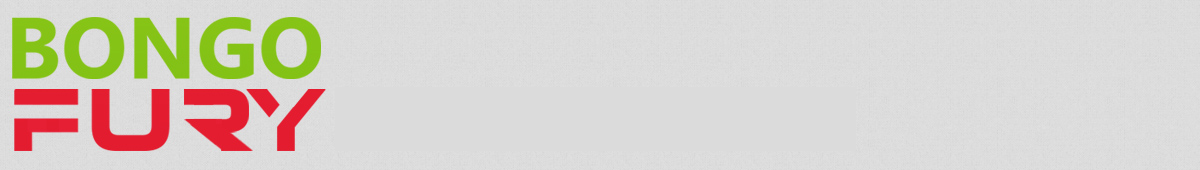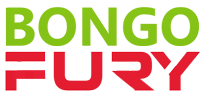Conflict Between Windows 2000 & Paypal
Some users may experience difficulty when making online payments through Paypal, especially if using Windows 2000 (but possibly Windows NT as well). This is because W2000 handles encryption independently of the browser, but I won’t go in to that now.
But help is at hand! All you need to do is download this patch and then return to the site.
Browser Secuity Settings
In some instances you get all the way through, and then Paypal will not complete the transaction. What a pain in the arse! When this happens, you may need to make changes to your browser settings to enable payments to take place.
If you use Internet Explorer, select Tools, Privacy, Advanced and tick the “Override automatic cookie handling” box and then tick the accept box for First-party Cookies and Third-party Cookies. Save these changes, back-page to the Paypal payment page, re-enter your password and click the Pay button. The transaction should now be confirmed.
If you use Mozilla Firefox as your browser, ensure that you are able to accept cookies by selecting Tools, Options, Privacy, Cookies and then checking the box “Allow Sites to Set Cookies”.