Thanks for the support, guys. I'll maybe get a chance to integrate some sensors and put some numbers on the screen over the weekend. Also want to make a housing for it to all go into.widdowson2008 wrote:Good init Jamie. Just gets better by the day.
Absolutely brilliant.
Multiple temperature sensors (Arduino)
Moderators: Doone, westonwarrior
- Driver+Passengers
- Supreme Being
- Posts: 2019
- Joined: Mon Mar 14, 2011 1:56 pm
- Location: Fife
Re: Multiple temperature sensors (Arduino)
- Driver+Passengers
- Supreme Being
- Posts: 2019
- Joined: Mon Mar 14, 2011 1:56 pm
- Location: Fife
Re: Multiple temperature sensors (Arduino)
If anyone's feeling creative, here's what you've got to work with (240x128, 1 bit colour)...
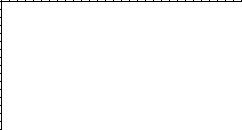
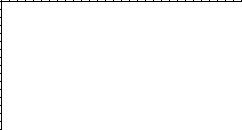
- mikeonb4c
- Supreme Being
- Posts: 22877
- Joined: Sun Nov 05, 2006 10:49 pm
- Location: Living with Mango Bongo in the North West but with a tendency to roam
- Contact:
Re: Multiple temperature sensors (Arduino)
Dude!!!!!!!!!!!!!!!!!!!!!!!!!!!!!! That is just awesome. Now to convert it to a HUDDriver+Passengers wrote:Thanks for the support, guys. I'll maybe get a chance to integrate some sensors and put some numbers on the screen over the weekend. Also want to make a housing for it to all go into.widdowson2008 wrote:Good init Jamie. Just gets better by the day.
Absolutely brilliant.
But seriously, with stuff like this we'll become the envy of VW owners everywhere
- Driver+Passengers
- Supreme Being
- Posts: 2019
- Joined: Mon Mar 14, 2011 1:56 pm
- Location: Fife
Re: Multiple temperature sensors (Arduino)
Just recording some recent thoughts...
I'm looking at fuel flow sensors and found this on eBay. The software should be easy enough. I'm not looking to produce a production quality product yet, I'm thinking more along the lines of the "gadget".
Couple of links to related previous threads:
viewtopic.php?f=3&t=53671
viewtopic.php?f=12&t=25363
Has anyone already knocked something up along these lines? Simon/Helen?
Also the line-art diagrams here are much better than the one in my avatar...
viewtopic.php?f=1&t=55620#p552487
And of course, not forgetting the ECU harness ideas... viewtopic.php?f=3&t=37073
I'm looking at fuel flow sensors and found this on eBay. The software should be easy enough. I'm not looking to produce a production quality product yet, I'm thinking more along the lines of the "gadget".
Couple of links to related previous threads:
viewtopic.php?f=3&t=53671
viewtopic.php?f=12&t=25363
Has anyone already knocked something up along these lines? Simon/Helen?
Also the line-art diagrams here are much better than the one in my avatar...
viewtopic.php?f=1&t=55620#p552487
And of course, not forgetting the ECU harness ideas... viewtopic.php?f=3&t=37073
- Simon Jones
- Supreme Being
- Posts: 9341
- Joined: Mon Aug 29, 2005 3:34 pm
- Location: Salisbury (ish), Wiltshire
Re: Multiple temperature sensors (Arduino)
I've considered getting a Raspberry Pi and having a play at knocking something up, but just not had the time to do it yet.
- Driver+Passengers
- Supreme Being
- Posts: 2019
- Joined: Mon Mar 14, 2011 1:56 pm
- Location: Fife
Re: Multiple temperature sensors (Arduino)
Is that the same sort of sensor that you'd use, or do you know of alternatives?Simon Jones wrote:I've considered getting a Raspberry Pi and having a play at knocking something up, but just not had the time to do it yet.
I've got my head a bit too twisted thinking on this, but can you use the second time-derivative of the rate of fuel consumption as a metric for determining the relative economy of a driving style (ie "jerk")?
Re: Multiple temperature sensors (Arduino)
Worth having a look at this site / product as well http://www.tinkerforge.com/
Geoff
2001 Aero V6, AFT, full side conversion.
2001 Aero V6, AFT, full side conversion.
- Simon Jones
- Supreme Being
- Posts: 9341
- Joined: Mon Aug 29, 2005 3:34 pm
- Location: Salisbury (ish), Wiltshire
Re: Multiple temperature sensors (Arduino)
That sort of flow sensor looks fine, although you'll need two (flow and return). Haven't really given it much thought yet, so my plan to let one of my colleagues suss out how good the Pi is with another project first  .
.
- Driver+Passengers
- Supreme Being
- Posts: 2019
- Joined: Mon Mar 14, 2011 1:56 pm
- Location: Fife
Re: Multiple temperature sensors (Arduino)
Nice marketing.
As long as I'm not coding in VB, I'm happy.
The outlay for the sensors is the main reason I'm not going to be knocking one up myself any time soon...
As long as I'm not coding in VB, I'm happy.
The outlay for the sensors is the main reason I'm not going to be knocking one up myself any time soon...
Re: Multiple temperature sensors (Arduino)
These Arduino gizmos seem to be highly versatile but what they actually can do is a bit of a mystery to me. Is there a schematic somewhere that explains what all the inputs and out puts can be connected to that someone with just basic electronic knowhow could understand?
[url]http://germanshepherdrescue.co.uk/[/url]
- Driver+Passengers
- Supreme Being
- Posts: 2019
- Joined: Mon Mar 14, 2011 1:56 pm
- Location: Fife
Re: Multiple temperature sensors (Arduino)
The Arduino is an open-source electronics prototyping platform. Open-source means that the design of the board itself is common knowledge and you could build your own. There are many variants of the Arduino - it's based on a family of small microcontrollers made by Atmel - think of it as a (very) cut down computer. There have been countless similar products over the years (Atmel, Mircochip PIC, and many more).Velocette wrote:These Arduino gizmos seem to be highly versatile but what they actually can do is a bit of a mystery to me. Is there a schematic somewhere that explains what all the inputs and out puts can be connected to that someone with just basic electronic knowhow could understand?
The attraction of the Arduino is the software that comes with it to write your programs. You hook the Arduino up to a computer with a USB cable (which also powers the board) and there's just one-click needed to put your code onto the chip. There are a huge number of libraries (software other people have written and published) to control motors, LCD panels, LED digit displays, network interfaces, temperature sensors, ultrasonic range sensors, etc...
In addition to the code available, Arduino has the concept of "shields" which are basically plug-in boards that contain sensors and control circuits like those listed above.
A "bare" Arduino board typically has a number of pins to connect stuff to, including Analog-In (you can sense variable voltages, like TPS??), Digial-In or -Out to control things like LEDs, buzzers, or connect push buttons to, and PWM which is Digital-Out that will switch on and off really quickly to control Stepper motors, Servo motors or vary the brightness of LEDs (connect three PWM pins to a tri-colour LED and you can get pretty much any colour in the rainbow by varying the relative brightness of the red, green and blue).
The Arduino is nice because you can develop on a biggish board on your workbench and then replace the Arduino itself with a mini-version (<£10) and leave that in the project instead of using your fancy one. They're low cost, low power, etc.
There are lots of different kinds available. The new Raspberry Pi is the same sort of idea, but it has USB connections for keyboard, mouse, printer, etc..., ethernet (ie internet), proper connections for a TV or monitor, as well as the analog and digital pins like the Arduino. It's a little more expensive, will draw more power but is FAR more capable as it uses a proper computer operating system and you can write proper programs and user interfaces for it.
The picture of a Bongo in my avatar was taken on an LCD panel I've got, powered by an Arduino and loaded with code to take a picture and put it on the screen.
Highly versatile - yes. Basic electronics - switches, LEDs, buzzers, sensors, motors, etc... The Arduino "shields" are the easiest way to get your head around what can be connected. Programming them is an art, but there are lots of examples and tutorials and although it's got a fairly mature programming language behind it (subset of C++), it's been made very accessible for newcomers.
Hope that helps.
Matt.
[Edit: here's a simple picture of an Arduino hooked up to some LEDs and a buzzer...]
Re: Multiple temperature sensors (Arduino)
Thanks, that is really helpful. I am subscribed to the Instructables website and people on there talk about Arduinos assuming everyone knows how they work. that is a lot clearer now. I never got much beyond kits when I used to mess about with a soldering iron, I built an amp, a tuner a magnetic preamp, electronic ignition and a CB converter among other things. I tried to get my head round the design side of things but haven't got the right sort of brainDriver+Passengers wrote:The Arduino is an open-source electronics prototyping platform. Open-source means that the design of the board itself is common knowledge and you could build your own. There are many variants of the Arduino - it's based on a family of small microcontrollers made by Atmel - think of it as a (very) cut down computer. There have been countless similar products over the years (Atmel, Mircochip PIC, and many more).Velocette wrote:These Arduino gizmos seem to be highly versatile but what they actually can do is a bit of a mystery to me. Is there a schematic somewhere that explains what all the inputs and out puts can be connected to that someone with just basic electronic knowhow could understand?
The attraction of the Arduino is the software that comes with it to write your programs. You hook the Arduino up to a computer with a USB cable (which also powers the board) and there's just one-click needed to put your code onto the chip. There are a huge number of libraries (software other people have written and published) to control motors, LCD panels, LED digit displays, network interfaces, temperature sensors, ultrasonic range sensors, etc...
In addition to the code available, Arduino has the concept of "shields" which are basically plug-in boards that contain sensors and control circuits like those listed above.
A "bare" Arduino board typically has a number of pins to connect stuff to, including Analog-In (you can sense variable voltages, like TPS??), Digial-In or -Out to control things like LEDs, buzzers, or connect push buttons to, and PWM which is Digital-Out that will switch on and off really quickly to control Stepper motors, Servo motors or vary the brightness of LEDs (connect three PWM pins to a tri-colour LED and you can get pretty much any colour in the rainbow by varying the relative brightness of the red, green and blue).
The Arduino is nice because you can develop on a biggish board on your workbench and then replace the Arduino itself with a mini-version (<£10) and leave that in the project instead of using your fancy one. They're low cost, low power, etc.
There are lots of different kinds available. The new Raspberry Pi is the same sort of idea, but it has USB connections for keyboard, mouse, printer, etc..., ethernet (ie internet), proper connections for a TV or monitor, as well as the analog and digital pins like the Arduino. It's a little more expensive, will draw more power but is FAR more capable as it uses a proper computer operating system and you can write proper programs and user interfaces for it.
The picture of a Bongo in my avatar was taken on an LCD panel I've got, powered by an Arduino and loaded with code to take a picture and put it on the screen.
Highly versatile - yes. Basic electronics - switches, LEDs, buzzers, sensors, motors, etc... The Arduino "shields" are the easiest way to get your head around what can be connected. Programming them is an art, but there are lots of examples and tutorials and although it's got a fairly mature programming language behind it (subset of C++), it's been made very accessible for newcomers.
Hope that helps.
Matt.
[Edit: here's a simple picture of an Arduino hooked up to some LEDs and a buzzer...]
[url]http://germanshepherdrescue.co.uk/[/url]
Re: Multiple temperature sensors (Arduino)
Hmmm - now I am excited about investigating Arduino! - I was playing with PIC chips a few years ago but got bored and frustrated. This Arduino approach seems ideal! Especially being able to port to the "mini boards" and ther fact it's kinda C++ based. I code some in C and Java already... . Wicked!
http://www.solarcampersolutions.co.uk Solar panel solutions for campervans
Re: Multiple temperature sensors (Arduino)
I downloaded the Arduino development software recently:
http://arduino.cc/en/
It's all pretty simple stuff when you get your head round it.
Darron
http://arduino.cc/en/
It's all pretty simple stuff when you get your head round it.
Darron
Re: Multiple temperature sensors (Arduino)
Don't want to drag the thread off topic but I have to admit I spent the best part of last night reading up on Arduino, the boards, accessories, ebay, etc etc - it's a bloody marvel! I'm now just trying to decide which project to attack first! 
http://www.solarcampersolutions.co.uk Solar panel solutions for campervans







