MADE IN JAPAN
Moderator: Ian
Re: MADE IN JAPAN
Not quite sure but I emailed the supplier and he told me he has " pre-downloaded the Europe GPS map into the SD card, it is our gift for free. GPS is all ready" so thats something else I've got to play with now. Colin 










prior owner of >>>>1999 2.5 diesel ex tin top &FORD FREDA 2000 2.0 LTR PETROL
Re: MADE IN JAPAN
Right been on to my technical translator in Japan and yes my guess was right (phew!) basically if a connection is shown with a circle rather than a dot, then the order of wiring (or even its presence) may vary depending on the options (the options are the bits of wiring in dotted boxes) in the case of page 66;g8dhe wrote:Mumm, never noticed these before explanation is here;Colin H F wrote:.... a solid dot but the connection to ref 98 is a hollow dot is this significant Geoff, http://www.g8dhe.net/bwm/bwmanualp.htm?1997/Page_66 Colin
Top right - However it wasn't a section that was translatedIts not a standard symbol that I have ever come across - I have a suspicion that it might mean that the order of the wiring is not as shown, i.e. electrically its the same, but the practical sequence of the order of connection may be different from the diagram. I'll see if I can search out a translation !
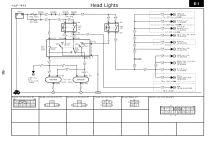
The top 3 connections 97, 98 and 99 are all optional and so the wiring loom varies, hence the circle rather than a dot for the 98 connection in the middle of the three.
Geoff
2001 Aero V6, AFT, full side conversion.
2001 Aero V6, AFT, full side conversion.
Re: MADE IN JAPAN
Thanks Geoff, I suppose thats why the wire I am refering to isnt in the block but it has been added after to fasilitate the function but if connected what does it do Its labelled [illumination] incedently geoff what does TNS stand for
prior owner of >>>>1999 2.5 diesel ex tin top &FORD FREDA 2000 2.0 LTR PETROL
- Simon Jones
- Supreme Being
- Posts: 9341
- Joined: Mon Aug 29, 2005 3:34 pm
- Location: Salisbury (ish), Wiltshire
Re: MADE IN JAPAN
'illumination' would connect to side light circuit so the display dims at night. TNS usually refers to a relay that controls Tail-light, No plate light and Sidelights.
Re: MADE IN JAPAN
cheers Simon
prior owner of >>>>1999 2.5 diesel ex tin top &FORD FREDA 2000 2.0 LTR PETROL
Re: MADE IN CHINA
Update, cant seem to get to grips with the GPS sat nav, I have followed the instructions best I can as the instruction book seems to be either from a earlier model of its a general manual for their products, as the diagrams are not what's coming on my screen but the wording is. first you enter the GPS>then accept the software> then settings>then with the stylus provided you touch the screen to select the five points when done an OK comes up which you press and that's supposed to be it, but there is more instructions so how do I get to the point where I actually put in an address to navigate
prior owner of >>>>1999 2.5 diesel ex tin top &FORD FREDA 2000 2.0 LTR PETROL
- Simon Jones
- Supreme Being
- Posts: 9341
- Joined: Mon Aug 29, 2005 3:34 pm
- Location: Salisbury (ish), Wiltshire
Re: MADE IN JAPAN
That sounds like a 5-point calibration utility that will ensure the pointer moves to whether you select on the screen. Dunno, what does the Engrish manual say?
Re: MADE IN JAPAN
this is the only instruction in the manual


Last edited by Colin H F on Tue Oct 02, 2012 2:54 pm, edited 1 time in total.
prior owner of >>>>1999 2.5 diesel ex tin top &FORD FREDA 2000 2.0 LTR PETROL
Re: MADE IN JAPAN
Looks the same as mine in which case going from turning on it will probably start up with the radio ,TV etc.
Press the Sel button in the middle at the bottom, this should bring up another screen.
Press the spanner (settings) icon bottom left.
Press the Navigation setup button, it should show a path to the nav software, something like "Storage Card\Igo.exe". If not then use the browse (folder top right) to find the exe file and select it.
Then go back from setup screen to the normal screen (little screen icon above the setup icon)
Hit the Navigation button and it should start up.
Just a thought, might be worth taking the SD card out and putting it the PC and checking what's on it, make sure the exe file is there OK.
Press the Sel button in the middle at the bottom, this should bring up another screen.
Press the spanner (settings) icon bottom left.
Press the Navigation setup button, it should show a path to the nav software, something like "Storage Card\Igo.exe". If not then use the browse (folder top right) to find the exe file and select it.
Then go back from setup screen to the normal screen (little screen icon above the setup icon)
Hit the Navigation button and it should start up.
Just a thought, might be worth taking the SD card out and putting it the PC and checking what's on it, make sure the exe file is there OK.
Re: MADE IN JAPAN
Spot on printed your instructions off and enlarged it [my eyes arn't what they used to be] and two minutes at the most I was planning a rout to my daughters down south cheers briwy 



prior owner of >>>>1999 2.5 diesel ex tin top &FORD FREDA 2000 2.0 LTR PETROL
Re: MADE IN JAPAN
Good, glad it worked OK colin





