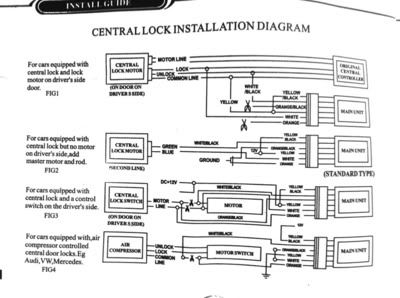Page 1 of 2
Remote locking
Posted: Sun Oct 07, 2012 5:52 pm
by anucatone
Hi All,
Finally got around to fitting my remote locking module and solenoid. It was actually a burglar alarm and remote locking in one, and I fitted the alarm some time ago, but having probs with the remote locking. I connected it up as per instructions, with the power supply to the sliding door motor fuse,which has a constant 12V supply.
The problem is it won't work, and I've tried a different solenoid too. Occasionally there's a weak thunk from the solenoid when it's activated but that's all. Any idea what might be amiss?
Re: Remote locking
Posted: Sun Oct 07, 2012 6:36 pm
by jaylee
Assuming you have two wires going to the locking solenoid....

Putting a volt meter to one of the wires lock or unlock, what is the (should be) brief voltage reading when arming/disarming the unit??

Another idea... Leisure battery; do you have one & what's the condition...?
Do you have the alarm signal to the solenoid set to "pneumatic" setting... (If that feature is present?) That can kill a locking solenoid...

Re: Remote locking
Posted: Sun Oct 07, 2012 8:24 pm
by Hanksy
does the solenoid work when not connected to the metal push rod to the door lock riser thingy
if so make sure the door button is not in the up position when the solenoid is down, it will have nowhere to travel
Re: Remote locking
Posted: Sun Oct 07, 2012 8:58 pm
by anucatone
Thank-you chaps, as always, esp Jaylee who so patiently helped me get the burglar alarm fitted the first time! You are a gent.
Jaylee, I don't have a leisure battery. I don't have a voltmeter as such but one of those cheap light-up thingies, and sure enough when I press lock or unlock on the remote fob the voltmeter lights up so the solenoid is getting the right signals.As I say. occasionally there's a delicate "thunk" but no movement.
Hanksy, I get the same result whether the solenoid is connected to the rod or not (and I've tried it with two different solenoids, so it's not a mechanical obstruction
Is it possible the solenoid is simply not getting enough power and if not why not? The rest of the burglar alarm module works fine and it's running off the same 12V power supply.
Re: Remote locking
Posted: Sun Oct 07, 2012 9:20 pm
by Hanksy
Have you got different solo pods on my ( cheap system ) I had 4 wires for the master solinoid while the others had only two, also do they work when connected direct to a battery?
Re: Remote locking
Posted: Sun Oct 07, 2012 9:21 pm
by jaylee
For some reason your solenoids are giving a symptom of being bunt out.....?!!

Have another look at the wiring on the loom from the alarm box to the locking actuator? ("solenoid") Was there perchance some weird instructions to tie a couple of these locking/un-locking wires in the loom together on this universal alarm in order to accommodate a single actuator set up...???

Re: Remote locking
Posted: Sun Oct 07, 2012 9:24 pm
by anucatone
Hanksy, I haven't tried connecting them direct to the battery - that's my next task.
They're two-wire solenoids, not four.
Re: Remote locking
Posted: Sun Oct 07, 2012 10:15 pm
by anucatone
Solenoids not burnt out. Both work fine connected to battery.. Wonder if the module is faulty.
Re: Remote locking
Posted: Sun Oct 07, 2012 10:34 pm
by jaylee
Check the wiring from the unit to the solenoid from the instructions again.....
Is the installation manual asking you to do stuff like this....?

Just a thought...!


Re: Remote locking
Posted: Mon Oct 08, 2012 9:54 am
by 321Away
chances are you dont have the control unit configured as jaylee has stated, you need it set to 2 wire control, so you should have had to connect 2 extra wires to ground and 1 or 2 (depending on quality of unit) to a positive, to drive the actuator, if not you'll get a weak movement when you attempt to drive the actuator without a solid ground connection.
whats the exact make/model and maybe someone can find the insatallation guide online.
Julian
Re: Remote locking
Posted: Mon Oct 08, 2012 10:39 am
by anucatone
Here are the instructions.
I have wired it up according to Figure 2
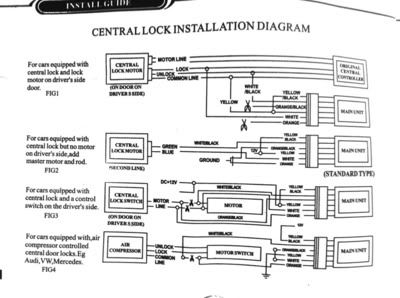
Re: Remote locking
Posted: Mon Oct 08, 2012 6:50 pm
by jaylee
321Away wrote:chances are you dont have the control unit configured as jaylee has stated, you need it set to 2 wire control, so you should have had to connect 2 extra wires to ground and 1 or 2 (depending on quality of unit) to a positive, to drive the actuator, if not you'll get a weak movement when you attempt to drive the actuator without a solid ground connection.
whats the exact make/model and maybe someone can find the insatallation guide online.
Julian
I couldn't have worded it better myself Julian....


Check the wiring....!?
Re: Remote locking
Posted: Sat Oct 13, 2012 11:29 pm
by anucatone
Yep it was a dodgy earth.
That was the easy bit. The hard part was getting the solenoid rods lined up and secured.
No skin left on my knuckles but whole thing seems to be working now.
So that's an alarm and remote locking for the princely sum of £25, though I daren't count the hours spent on it....
Thanks fellas.
Re: Remote locking
Posted: Sun Oct 14, 2012 1:51 pm
by jaylee

Glad you got it sorted..!
Solenoid rods..? I used a length of old school thick coat hanger wire from the solenoid in the bottom corner of the door up bypassing the window mechanism through some fixed hollow tubing as a stable guide, then connected it to the locking button pull thing just underneath where it comes out of the square hole using the connector... Easy to adjust & i love that big solid thunk when it locks!

Re: Remote locking
Posted: Sun Oct 14, 2012 8:37 pm
by anucatone
When you say it's easy to adjust, Jaylee, are you doing that while the lock rod is in its normal position or do you push it down through the hole in the door frame and out through the large hole along the door handle rod to give you better access to it?
I was doing the latter and had a bu**er of a time adjusting the connector to allow for the right amount of travel.